Instagram Story Downloader
Download Instagram Stories with Instagram Story Downloader
Instagram is one of the best social media apps in which many people share photos, reels, Stories, and videos from their Instagram accounts. Instagram restricts the download of Stories on your device storage. Reelssaver brought a solution to get stories using this Story Saver tool.
Best Instagram Story Downloader
Instagram Story Downloader is a phenomenal tool that helps you to download Instagram stories in high quality (1080p, 1280p, 2k, 4k, and 8k ) resolution. Story saver is an incredible solution for potential users wishing to save Insta stories and repost, re-upload, or save them for future viewing with followers. It also allows you to add stories to your media library without restriction. Reelssaver.net provides a free tool to download your desired Instagram stories, reels, videos, photos, and IGTV Videos in just one click.
Reelssaver supports the ability to download Instagram stories without an account login. You put only an Instagram story link into the input box and hit enter to download. You download your favorite story to your device.
Instagram Story Download with Reelssaver
What is Instagram Story: Instagram Story allows to share their photos and videos with their followers. An Instagram story consists of pictures and videos that disappear after 24 hours by default from the Instagram account. If you did not want to disappear stories, reelssaver.net brought a solution-free tool to download an Instagram story to your device storage.
Open a reelssaver.net site to put a desired story link and download a favorite one. Story downloader supports all devices, Both Android and IOS.
It does not use additional software to download images and supports all web browsers like Firefox web browser, Chrome web browser, Microsoft Edge web browser, Firefox web browser, Safari web browser, Opera web browser etc.
Best Features of Instagram Story Saver
How do you download Instagram Story?
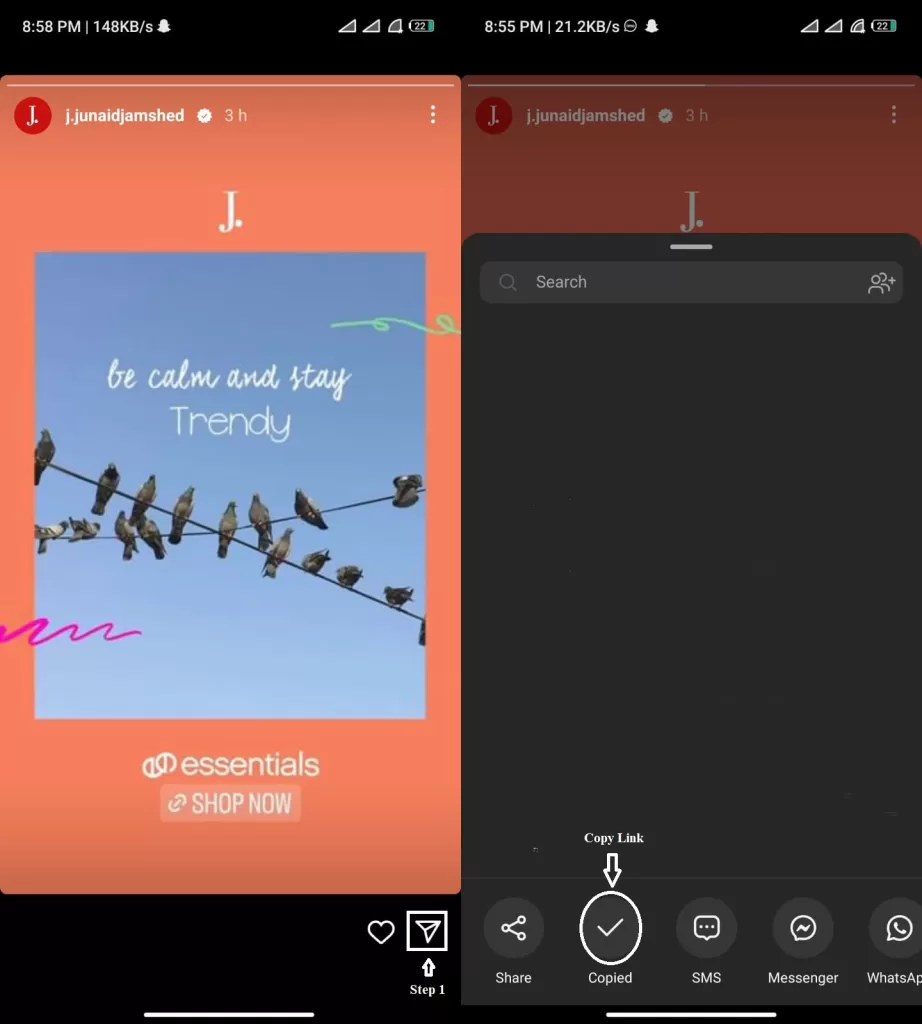
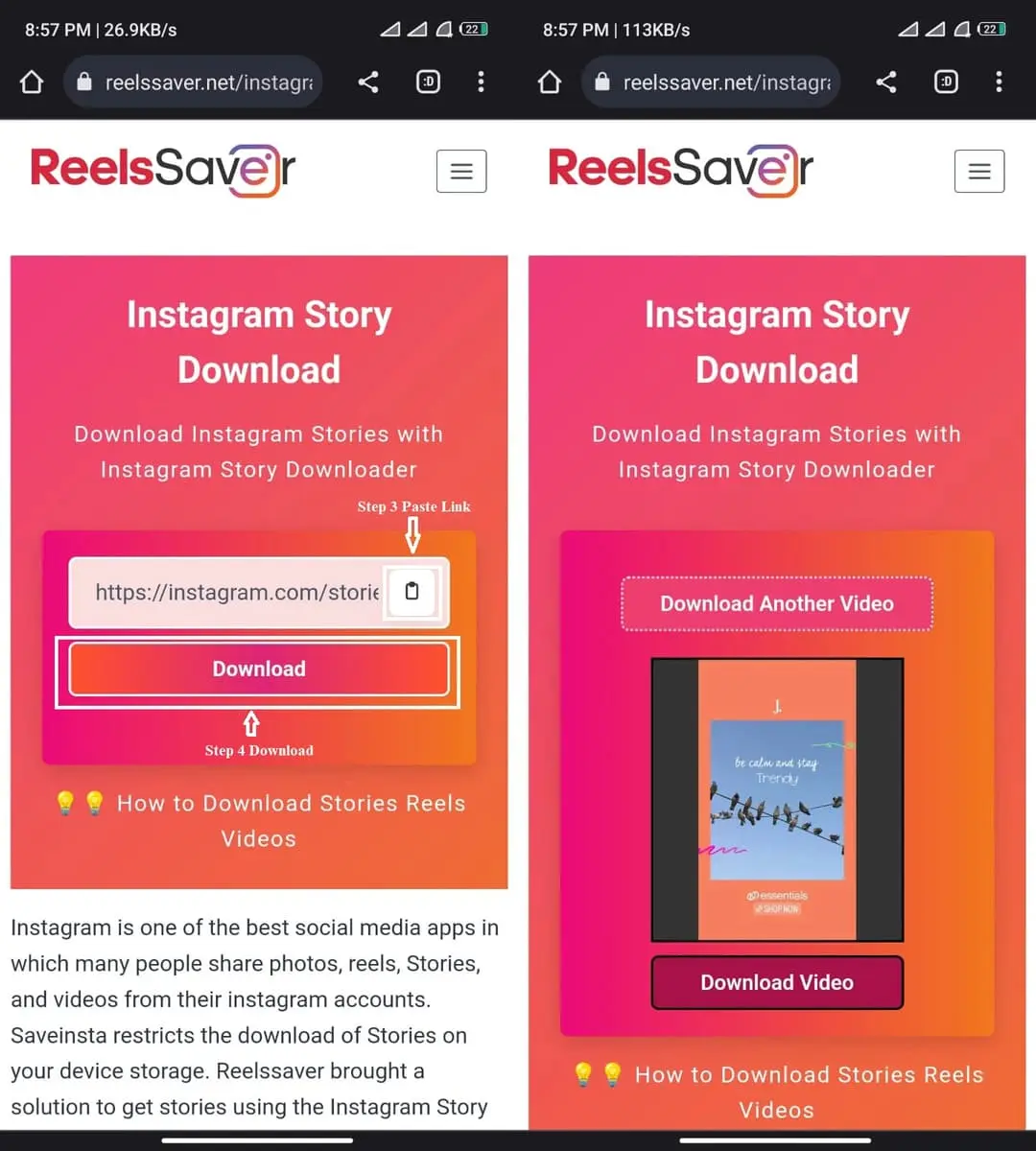
How do you download Instagram Story on iPhone using Reelssaver?
Note: Instagram story saver only operates on iPhone 6, 6s, or above.
With access to Reelssaver, you can download any Instagram content like videos, reels, stories, and IGTV. Our team continuously works to get the best user experience. You can say that again to Spread this tool among friends and family. Thank you.
The Instagram story saver tool helps to download Instagram stuff posted by your official account. Provides services to restrict the use of violations and misuse of other Instagram material.
👉Read the terms and conditions👈
