Get Everything Download with the Reelssaver Instagram Downloader
Download Videos, Photos, Reels, Stories, and IGTV from Instagram
Download With the Reelssaver app for Android
Download the Reelssaver app on your Android Smartphone. It helps to download instagram stuff like videos, photos, stories, and much more very fast and easily.
Being the fourth most used app in the world, Instagram contains interesting content for businessmen and influencers. We all come across millions of interesting videos, reels, or images every time we scroll on newsfeeds, right?
Just like me, do you too think of ways to download these useful videos? If yes! Then you should consider using the Instagram downloader by Reelssaver.
This is because the Instagram app itself does not provide an option for media downloading. But with the Reelssaver, you can save photos, images, or videos on your mobile, laptop, or tablet.
For your convenience more details about these tools and methods to use them are discussed in this article, So keep reading!
What is an Instagram Downloader?
Instagram download is an online web-based tool that allows you to download your favorite Instagram content, such as photos, reels, stories, or videos. You can download videos to use them later offline. And the best part about this tool is, it does not cost you a single penny for downloading.
Reelssaver Instagram downloader is among the best Instagram downloaders. We designed this Reelssaver tool to help you download millions of Instagram videos, reels, or anything you want.
This tool has many interesting features to offer you like it will not ask you for your account credentials or to buy a subscription plan. Bypassing the step of login, you can download content by using Instagram API. Isn’t it a good feature?
Reelssaver Instagram Downloader Features
You must be wondering what type of content Reelssaver Instagram Downloader can download and of what quality, right? So, here I am highlighting the content type that Reelssaver supports.
Instagram Video Downloader:
If you come across a motivational video, don’t just listen to it and let it go. Save it forever to get motivated whenever you feel low. With the Reelssaver IG video downloader option, you can save videos and use them when you want. The best part about this tool is that you can download either a single video or a bunch of videos.
Instagram Photo Downloader:
Impressed by your friend’s new home design pictures! So, download them to take ideas or replicate them. Now, you must be thinking about how it is possible to download Instagram photos. With Reelssaver Insta photo downloader, everything is possible. By using this tool, you can download a single or a group of pictures or collages without even lowering their quality.
On average, every minute 66,000 new photos are uploaded on Instagram.
IGTV Video Downloader:
If you don’t want to miss an important IGTV video due to your hustle to go somewhere, then use this Reelssaver IGTV downloader option. It will save your IGTV video on mobile device storage. You can watch the IGTV later when you find time or in small chunks. Moreover, you also don’t require an internet connection to watch videos.
Instagram Story Download
After 24 hours, we lost our friend’s shared story, which we wanted to save. Here, you can take the help of a Reelsssaver Instagram story downloader tool. It will take just 3 clicks to download a story, copy the URL, paste it into the tool, and click on download.
Instagram Reels Downloader:
As we know, reels are longitudinal videos that convey messages effectively in less than a minute. By using the Reelssaver reels downloader feature, you can download reels of your choice and create a better version of them.
Instagram Carousel Downloader:
The carousel contains photos, videos, or a mix of interesting and sometimes informative content. In casual language, we name them as Album or gallery, right? Don’t miss out on these important carousels, download them using Instagram Carousel downloader. Reelssaver will download these galleries in just a second for you.
How do I download Videos Using Reelssaver Instagram Downloader?
The steps to download any video or image using Reelssaver are extremely easy and can be done in just a few clicks. Let me explain the complete downloading process to you.
Copy the Link
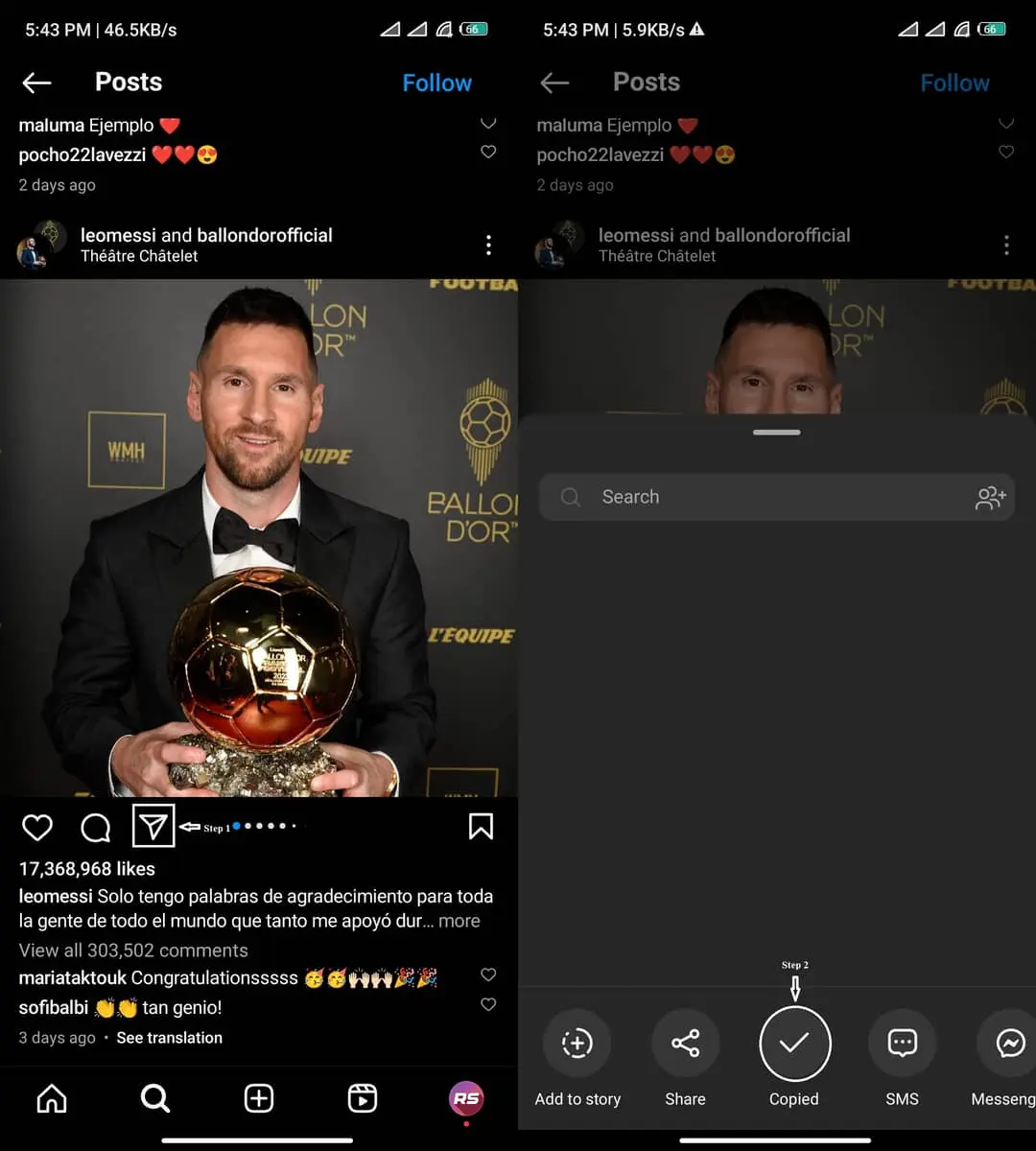
Paste The Link
Click the Download Button
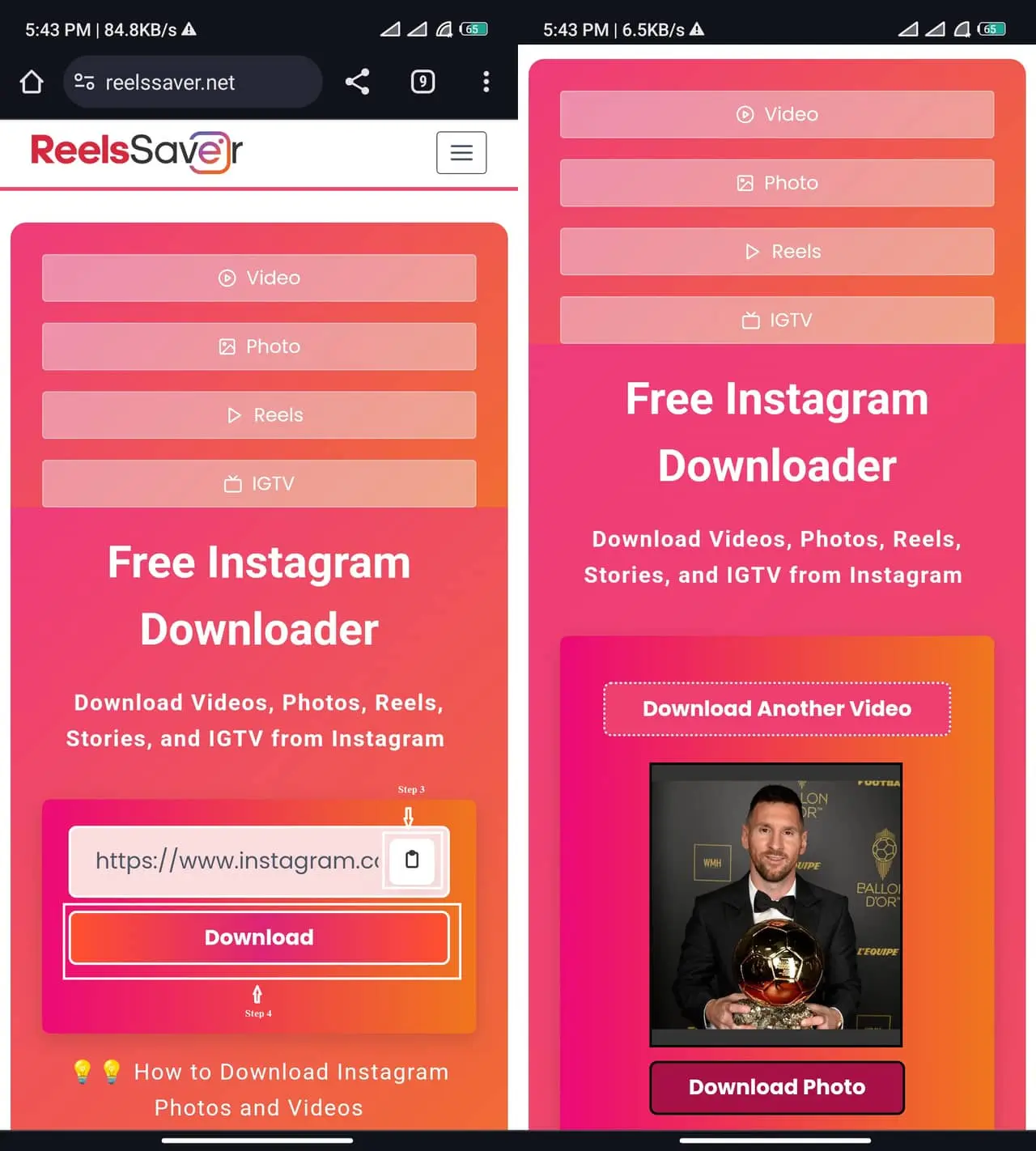
Steps to Copy Instagram Post URL to Download
To save any content from Instagram, you should have its working URL. Below, a guide for copying the Instagram post URL is given. The process is described for mobile devices and computers or tablets.
If you are using Android or iOS devices, then click on the share button a pop-up bar will appear, from there click on share and copy the link.
Method 1: If you are using a MAC or PC, then you can copy the URL shown in the address bar.
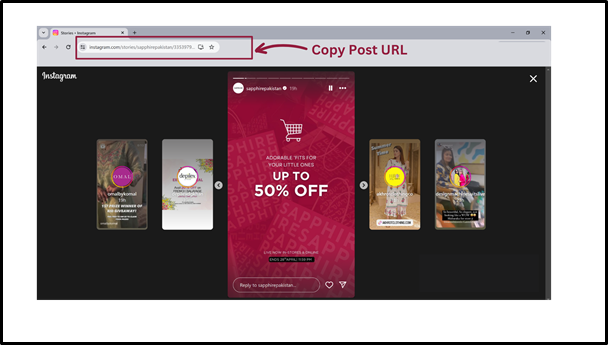
Method 2:
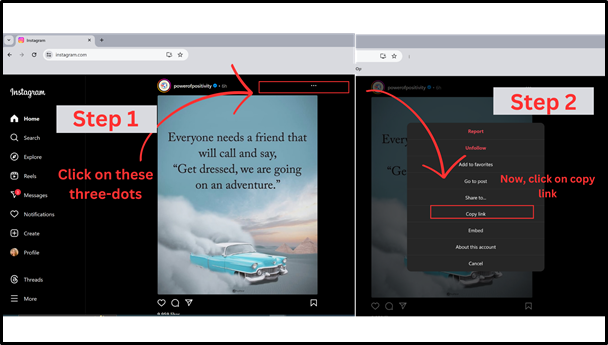
Why Trust Reelssaver to Download Instagram Content?
With our best Reel Saver downloader services you won’t regret choosing us. Because we keep the comfort of our users’ priority and go beyond the limits to provide you with the best options. Some more benefits of using our services include:
At Reelssaver Instagram downloader, we do not ask you to follow lengthy protocols or procedures to download any content. However, we offer an easy, quick, and three-step process for downloading.
Your safety is our priority, therefore, we do not demand your account credentials or save any of your data on the content you download.
The features that make us unique from the competitors are all device support. No matter, if you are using a mobile device or computer, you can still use Reelssaver downloader.
Downloading content with low quality will bring no benefit. Reelssaver will download content for you without compromising on its quality.
Conclusion
By using the Reelssaver downloader, you will not miss out on any important content. It is one of the best Instagram downloader tools, I have come across. It allows its users to download any type of Instagram content and use it where they want.
I have used it many times, and every time, it provides the best quality downloads. Using this tool is extremely easy and that’s why it is being used like crazy.
Furthermore, the Instagram downloader tool helps you download Instagram videos or other stuff posted on your official account. Provides services to restrict the use of violations and misuse of other Instagram material
👉Read the Terms of Service👈

